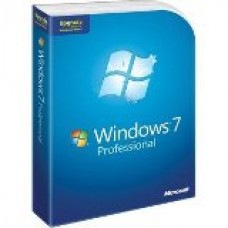Shopping Cart
0 item(s) - RM0- Accessories (7)
- Free Gift & PWP (2)
- Hard drive & Pendrive (0)
- Keyboard & Mouse (21)
- Motherboard & Graphic Card (0)
- Network & Cable (0)
- Power Supply & DVD Writter (0)
- Processor & Ram (5)
- Notebook & Tablet (11)
- Desktop (1)
- Printer (10)
- Consumable (30)
- Lcd/Led Monitor (5)
- Headset & Speaker (12)
- Software (11)
- Broadband (3)
- Services (1)
Microsoft Windows 7 Professional
Availability: In Stock
What is Windows 7
Your PC, simplified
You told us to make Windows simpler and easier to use. We listened. Windows 7 has better ways to find and manage files—like Jump Lists and improved taskbar previews—to help you speed through everyday tasks. It's designed for faster and more reliable performance, so your PC just works the way you want it to. With 64-bit support, you can take full advantage of the latest powerful PCs. And great features like HomeGroup, Windows Media Center, and Windows Touch make new things possible.
Get to know Windows 7, and see how it can simplify just about everything you do with your PC.
Explore the features
|
Engineered by us. Inspired by you.
A few years ago we started asking PC owners what they wanted from Windows 7. The result?
Windows 7 simplifies everyday tasks
Windows Live Essentials7 great programs, 1 free download. Mail, Movie Maker, Photo Gallery, and more. |
Windows 7 works the way you want
Performance improvementsDesigned to sleep and resume quicker, be less memory hungry, and spot USB devices faster. |
Windows 7 makes new things possible
|
|
||||
Features |
||||
|
Make the things you do every day easier with improved desktop navigation. |
|
|
|
|
|
Start programs faster and more easily, and quickly find the documents you use most often. |
|
|
|
|
|
Make your web experience faster, easier and safer than ever withInternet Explorer 8. |
|
|
|
|
|
Watch, pause, and record TV on your PC with Windows Media Center. |
|
|
|
|
|
Easily create a home network and connect your PCs to a printer with HomeGroup. |
|
|
|
|
|
Run many Windows XP productivity programs in Windows XPMode. |
|
|
||
|
Connect to company networks easily and more securely withDomain Join. |
|
|
||
|
In addition to full-system Backup and Restore found in all editions, you can back up to a home or business network. |
|
|
||
|
Help protect data on your PC and portable storage devices against loss or theft with |
Write a review
Your Name:Your Review: Note: HTML is not translated!
Rating: Bad Good
Enter the code in the box below:
GGA Technology Sdn Bhd © 2025