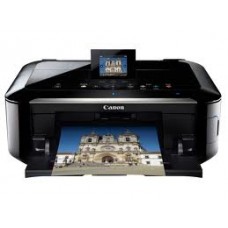Your shopping cart is empty!
Categories
- Accessories (7)
- Free Gift & PWP (2)
- Hard drive & Pendrive (0)
- Keyboard & Mouse (21)
- Motherboard & Graphic Card (0)
- Network & Cable (0)
- Power Supply & DVD Writter (0)
- Processor & Ram (5)
- Notebook & Tablet (11)
- Desktop (1)
- Printer (10)
- Consumable (30)
- Lcd/Led Monitor (5)
- Headset & Speaker (12)
- Software (11)
- Broadband (3)
- Services (1)
Canon MG5370 Printer
Product Code: Canon MG5370 Printer
Availability: In Stock
Availability: In Stock
Price: RM399
Official Website http://www.canon.com.my/personal/products/all-in-ones/inkjet-all-in-ones/pixma-mg5370
Fun Filter Effect

5 fun effects to create artistic effects to your ordinary image.
- Fish-Eye
- Miniature
- Toy
- Soft Focus
- Blur Background
PIXMA Cloud Link

Printing photos from your online album or get useful stationery templates directly from your printer.
- Web templates from Canon Server
- Online Photo Albums
Wireless LAN

Get the most out of the PIXMA printer by creating a convenient Wi-Fi network for multiple users. It complies with popular wireless authentication methods such as Wi-Fi protected setup (WPS) and Windows Connect Now (WCN), so setting it up for Wi-Fi printing is intuitive and fuss-free.
00
Specifications for PIXMA MG5370
| Maximum Printing Resolution | 9600 (horizontal)*1 x 2400 (vertical)dpi | |
| Print Head / Ink | Type: | Individual Ink Cartridge |
| Total Number of Nozzles: | 4,608 nozzles | |
| Min. Ink Droplet Size: | 1pl | |
| Ink Tank: | PGI-725 Pigment Black, CLI-726 Cyan / Magenta / Yellow / Black | |
|
Print Speed Based on ISO / IEC 24734. Click here for summary report Click here for Document Print and Copy Speed Measurement Conditions |
Document: Colour*2: ESAT: | Approx. 9.3ipm |
| Document: B/W*2: ESAT: | Approx. 12.5ipm | |
|
Photo (4 x 6")*2: PP-201 / Borderless: |
Approx. 20secs. | |
| Printable Width | Up to 203.2mm (8 inches) | |
| Borderless: | Up to 216mm (8.5 inches) | |
| Printable Area | Borderless Printing*3: |
Top / Bottom / Right / Left margin: each 0mm (Supported Paper Size: A4 / LTR / 4 x 6" / 5 x 7" / 8 x 10") |
| Bordered Printing: |
Top margin: 3mm, Bottom margin: 5mm, Left / Right margin: each 3.4mm (LTR / LGL: Left: 6.4mm, Right: 6.3mm) |
|
| Bordered Auto Duplex Printing: |
Top margin: 5mm, Bottom margin: 5mm, Left / Right margin: 3.4mm (LTR / LGL: Left: 6.4mm, Right: 6.3mm) |
|
| Recommended Printing Area | Top margin: | 40.7mm |
| Bottom margin: | 37.4mm | |
| Paper Size*4 | A4, A5, B5, LTR, LGL, 4 x 6", 5 x 7", 8 x 10", Envelopes (DL, COM10) | |
|
Paper Handling (Rear Tray) (Maximum Number) |
Plain paper | A4, A5, B5, LGL = 150 |
|
High Resolution Paper (HR-101N) |
A4 = 80 | |
|
Photo Paper Pro Platinum (PT-101) |
4 x 6" = 20, A4 / 8 x 10" = 10 | |
|
Photo Paper Plus Glossy II (PP-201) |
4 x 6" = 20, A4 =10 | |
|
Photo Paper Plus Semi-Gloss (SG-201) |
4 x 6" = 20, A4 / 8 x 10" = 10 | |
|
Glossy Photo Paper "Everyday Use" (GP-501) |
4 x 6" = 20, A4 = 10 | |
|
Matte Photo Paper (MP-101) |
4 x 6" = 20, A4 = 10 | |
|
Photo Stickers (PS-101) |
1 | |
|
T-Shirt Transfer (TR-301) |
1 | |
| Envelope: |
European DL / US Com. #10 = 10 |
|
| Other Fine Art Paper: | A4 = 1 | |
|
Paper Handling (Cassette) (Maximum Number) |
Plain Paper: | A4, A5, B5, LTR = 150 |
| Disc Handling (CD-R Tray) | Printable Disc: | 1 (Manual handling by the CD-R tray) |
| Support Media for Auto Duplex Printing | Type: | Plain Paper (Bordered) |
| Size: | A4, A5, B5, LTR | |
| Paper Weight | Rear Tray: |
Plain Paper: 64 - 105g/m2 , Canon specialty paper: max paper weight: Approx. 300g/m2 (Photo Paper Pro Platinum PT-101) |
| Cassette: | Plain Paper: 64 - 105g/m2 | |
| Ink End Sensor | Optical sensor + Dot count | |
| Print Head Alignment | Auto / Manual | |
| Scan | ||
| Scanner Type | Flatbed | |
| Scanning Method | CIS (Contact Image Sensor) | |
| Optical Resolution*5 | 2400 x 4800dpi | |
| Selectable Resolution | 25 - 19200dpi | |
| Scanning Bit Depth (Input / Output) | Grayscale: | 16 / 8 bit |
| Colour: | 48 / 24 bit (RGB each 16 / 8 bit) | |
| Line Scanning Speed*6 | Grayscale: | 1.2ms/line (300dpi) |
| Colour: | 3.4ms/line (300dpi) | |
| Scanning Speed*7 |
Reflective: A4 Colour / 300dpi: |
Approx. 14secs. |
| Maximum Document Size | Flatbed: | A4 / LTR (216 x 297mm) |
| Copy | ||
| Maximum Document Size | A4 / LTR (216 x 297mm) | |
| Paper Media | Size: | A4, A5, B5, LTR, 4 x 6", 5 x 7" |
| Type: |
Plain Paper Photo Paper Pro Platinum (PT-101) Photo Paper Plus Glossy II (PP-201) Photo Paper Plus semi-gloss (SG-201) Glossy Photo Paper "Everyday Use" (GP-501) Matte Photo Paper (MP-101) Printable Disc |
|
| Image Quality | 3 positions (Fast, Standard, High) | |
| Density Adjustment | 9 positions, Auto intensity (AE copy) | |
|
Copy Speed*8 Based on ISO / IEC 29183. Click here for summary report Click here for Document Print and Copy Speed Measurement Conditions |
Document: Colour: sFCOT / Simplex: |
Approx. 14secs. |
|
Document: Colour: sESAT / Simplex: |
Approx.7.1ipm | |
| Multiple Copy | Black / Colour: | Max. 99 pages |
| Network | ||
| Protocol | TCP / IP | |
| Wireless LAN | Network Type: | IEEE802.11n / IEEE802.11g / IEEE802.11b (infrastructure mode) |
| Frequency Band: | 2.4GHz | |
| Data Rate: |
IEEE802.11n: Max. 150Mbps IEEE802.11g: Max. 54Mbps IEEE802.11b: Max. 11Mbps |
|
| Range: | Indoor 50m (depends on the transmission speed and conditions) | |
| Security: |
WEP (64 / 128 bits) WPA-PSK (TKIP / AES) WPA2-PSK (TKIP / AES) |
|
|
System Requirements Please visit www.canon-asia.com to check OS compatibility and to download the latest driver updates. |
Windows | Windows XP SP2, XP SP3 / Vista SP1, Vista SP2 / Windows 7, 7 SP1 |
| Macintosh | Mac OS X 10.4.11 - 10.6 | |
| General | ||
| Quick Start | Approx. 6secs. | |
| Operation Panel | Display: | LCD (3.0-inch / 7.5cm TFT color) |
| Interface | Wireless LAN b/g/n, USB 2.0 Hi-Speed, Pictbridge, Memory Card Slots, Bluetooth v2.0 (Optional) | |
| Self-Opening Paper Output Tray | Available | |
| Operating Environment | Temperature: | 5 - 35°C |
| Humidity: |
10 - 90% RH (no dew condensation) |
|
| Storage Environment | Temperature: | 0 - 40°C |
| Humidity: |
5 - 95% RH (no dew condensation) |
|
| Acoustic Noise (PC Print)*9 | Print: | Approx. 47.0dB |
| Power | AC100 - 240V, 50 / 60Hz | |
| Power Consumption | Standby: | Approx. 0.9W |
| Copying*10: | Approx. 22W | |
| Environment | Regulation: | RoHS (EU, China), WEEE (EU) |
Write a review
Your Name:Your Review: Note: HTML is not translated!
Rating: Bad Good
Enter the code in the box below:
Powered By OpenCart
GGA Technology Sdn Bhd © 2025
GGA Technology Sdn Bhd © 2025